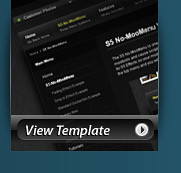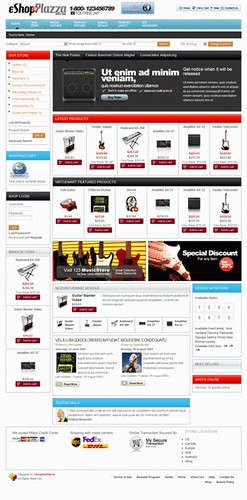Folio Plazza, Joomla Portfolio Template

Template Name: Folio
Commercial Copyright: TemplatePlazza Business Templates
For versions: Joomla 1.0.x & Joomla 1.5.x
Showcase your design work, unleashed your joomla site beauty. That’s the idea!
Comes with two ‘new TP’ special extensions, TP Folio, a Joomla Portfolio Component and TPFont Replacement plugin, Folio plazza will be the right choice for your web studio website, your web company profile site or even for your own personal showcase site, and at the same time will make your joomla design exploration now has no limit.
Folio Full Package (45.66 MB)
additional_addons
fonts
PSD
setup
folio_plazza_quickstartJ10.x.zip
folio_plazza_quickstartJ15.zip
Labels: Templates
Aluma Photography – October 2008 Joomla Club Template
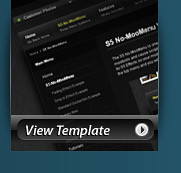
Template Name: Aluma Photography
Commercial Copyright: Shape5 Business Templates
For versions: Joomla 1.0.x & Joomla 1.5.x
Have you ever wanted to be able to sell your photos online? Well now you can with Aluma Photography! This template is a 100% transparent and is designed around the very popular shopping cart component, Virtuemart. Whether you’re selling physical photographs or just want to sell your images online you can do it all with Aluma Photography!
This month we have also released the S5 Photo Expression Module. This module is a fantastic way to show of your photography skills and allows you to publish up to 5 modules inside it’s display window for easy access to content. Our other addition this month is the S5 Quick Category module! Need a quick way for your customers to find their pictures? Well it’s simple, just use the S5 Quick Category module for easy access to all of your Virtuemart categories.
Features:
* 100% tableless CSS
* Validates with XHTML
* Validates with CSS
* Joomla 1.5 compatible
* Joomla 1.0+ compatible
* SQL dump available
* 14 module positions
* Sliced PSDs included
* Site Shaper’s available (demo quick installs)
* Fully collapsible module positions
* S5 Effects scripts powered
* Lytebox enabled
* Tool Tips enabled
* S5 Tab Show enabled
* 3 Menu systems: No-MooMenu Drop Down, No-MooMenu Fading or Suckerfish
* Custom Backgrounds on every page
* Stylized Virtuemart Theme
* Custom page and column widths
* Compatible with the following browsers:
o IE6
o IE7
o Firefox 1.5+
o Opera 9+
o Safari
o Netscape
o Advant

Menu Styles:
Suckerfish Menu:
This menu is a Suckerfish menu system and is disabled by default but if you prefer to enable it you can set the menu to “2″ in the “Template Configuration”. In Joomla 1.5 will have the option in the template parameters.
S5 No-MooMenu Drop Down Menu:
The S5 No-MooMenu Drop Down Menuis completely powered by S5 Effects so your modules and components won’t cause any conflictions using this menu system. Just mouse over the top menu in the demo and you will notice the suckerfish menu smoothly expand in.
Don’t want this fancy menu? Not a problem, you can switch to the standard suckerfish menu system in the template configuration or completely hide the menu altogether.
S5 No-MooMenu Fading Meu:
The S5 No-MooMenu Fading Menu is completely powered by S5 Effects so your modules and components won’t cause any conflictions using this menu system. Just mouse over the top menu in the demo and you will notice the suckerfish menu smoothly fade in.
Don’t want this fancy menu? Not a problem, you can switch to the standard suckerfish menu system in the template configuration or completely hide the menu altogether.
Aluma Photography Full Package (26.27 MB)
mod_s5_horizontal_login_AP_10.zip
mod_s5_horizontal_login_AP_15.zip
shape5_aluma_photography_10.zip
shape5_aluma_photography_15.zip
shape5_aluma_photography_psds.zip
shape5_aluma_photography_sql_10.zip
shape5_aluma_photography_sql_15.zip
shape5_aluma_photography_vm_theme.zip
UNZIP_FIRST_s5_photo_expression_files_10.zip
UNZIP_FIRST_s5_photo_expression_files_15.zip
UNZIP_FIRST_s5_vm_quick_category_files_10.zip
UNZIP_FIRST_s5_vm_quick_category_files_15.zip
UNZIP_FIRST_shape5_aluma_photography_site_shaper_10.zip
UNZIP_FIRST_shape5_aluma_photography_site_shaper_15.zip
Labels: Templates
iLife – September 08 Joomla Template

Make your jump into another great Gavick template! Be different…be your self!
ILife combines extreme action, sudden and slight motion, together to shape ideas, your experiences and special radical sports events. The innovative colors combinations will place your website in the highest superior quality design.
Pushed to the limit, we are happy to release for the first time, the new and amazing Tabs Manager GK2 component, together with the new TabsMix module, that offers a perfect combination in only one tool, the fantastic and fully realized functions of both TabsArts and TabsMods modules… also, the extra custom code presentation that will totally free yourself for any limitations.
The unquestioned quality of PhotoSlide GK2 component and the News Show GK3 module could not be exclude in I Life template. So, once again they make their presence to be those perfect partners in your website.
Also new in town, please welcome the young Gavick Highlighter Module! Use it and abuse it, to scroll your interactive and special news and articles.
An overview of the key features of this template are as follows:
* Tableless design and 100% css based
* 2 color variations styles (orange – blue)
* New Gavick Highlighter module.
* New version of Tabs Manager GK2 component and the new TabsMix module.
* Build support for the PhotoSlide GK2 component and News Image I module.
* Build support for the News Show GK3 module with PhotoSlide GK2 plugin.
* New compressed engine option for both News Image I and News Show GK3 modules.
* 2 layout options: 2 columns (right+component), 1 column (component)
* All 21 modules are fully collapsible and 20 modules for TabsMix use.
* Header position width option setting on template configuration
* Impressive built-in content style
* 2 built-in menu options – Suckerfish menu and new MooMenu (34 different styles moomenu animation effects, speed menu animation option
* Optional IE6 Warning / Upgrade Notification
* Lightweight, modern and very fast-loading design
* Joomla 1.5 Native
* W3C XHTML 1.0 Transitional. W3C CSS Valid
* Fully compatible IE7, Firefox 2+, Firefox 3, Flock 0.7+, Netscape, Safari, Opera 9., Chrome
* Delivered with source Adobe .PSD.
* Delivered with “Quick Start Pack”
ILife Full Package (13.91 MB)
gk_ilife_J!15.tgz
gk_ilife_J!15_rest_files.zip
_doc!!!
_quickstart!!!
compontens
modules
source
Labels: Templates
JA Sanidine – Joomla Online Gaming

JA Sanidine- Joomla! FireBoard & Community Builder – A perfect combination
Ever crossing your mind to rotate current gaming portal JA Xenia II or seeking for an entirely fresh design? JA Sanidine surely addresses your expectation. Featured by the impressive dark theme, this design is completely fit with numerous game themes such as the Star Wars, Halflife, Halo, Quake, Unreal, Final Fantasy and many more.
JA Sanidine extraordinarily provides you with a combo solution for your gaming corner via the integration of Fireboard – powerful Joomla! forum solution and Community Builder component as a core enhancement to facilitate effective mangement of user profiles. With our JA Sanidine, you will easily set forum, share and discuss hot games while maintaining subscriptions in hand.
Further, advanced JA Slideshow module and JA Bulletin allow to showcase the hotest games and appeal web visitors in quick view presentation. The clear navigation plus clean layout continuously emphasize our faithful pursuit of the most update web design trends “Dont’ decorate, communicate!”.
Indeed, JA Sanidine is ideal for a game site and the game lover’s community!
An Overview of JA Sanidine features:
# Modern and beautiful web typeface
# 3 columns layout based template
# 3 color options: default, cyan-brick and green
# Tableless design and 100% CSS-based
# Joomla 1.5.x compatible
# 4 Menu options: JA Split menu, JA Css menu, JA Moo menu, JA Dropline menu
# XHTML 1.0 Transitional Check it ?
# CSS Validates Check it ?
# Valid 508 Accessibility
# Delivered with source .PSD and FONT files, Demo site sample database and detailed user guide which can be found in JA Sanidine downdoad and JA Sanidine forum.
# Well-commented template_css.css and index.php file for flexible customization
JA Sanidine screenshots and modules guide:




Labels: Templates
MediaMogul Essentials – RocketLabs Template

MediaMogul Essentials is our second release of the Essentials template series which features all the power and functionality of the modern RocketTheme templates under the hood, but with a super clear and super fast lightweight design that is perfect for the most conservative of sites. Whether you need a lightning fast and simplified approach for your site, or just want a cleaner slate for building your own look and feel; MediaMogul Essentials fits the bill.
A few key features of this template are as follows:
* Joomla 1.0+ compatible
* Joomla 1.5+ compatible
* 26 module positions!
* All module positions are fully collapsible
* 4 Clean color styles
* XHTML 1.0 Transitional
* Very Lightweight and fast loading
* Fully compatible IE6, IE7, Safari 2, Firefox 1.5+, Opera 9, OmniWeb, Shira, Netscape
Current Version: 1.0.5
Color Variations:
MediaMogul Essentials RocketLabs Template MediaMogul Essentials RocketLabs Template MediaMogul Essentials RocketLabs Template
MediaMogul Essentials RocketLabs Template
MediaMogul Essentials Full (229.33 KB)
rt_mediamogul_essentials-j10.zip
rt_mediamogul_essentials_j15.zip
Labels: Templates
MetaMorph v2 – October 08 Bonus Joomla Templates

The all new MetaMorph v2 template features a clean and lightweight design based on the original MetaMorph template. Sites needing that extra graphical touch, but with a simpler approach, can take advantage of MetaMorph v2’s beautiful design, as well as it’s adaptability and built-in power.
MetaMorph v2 offers the same flexibility and powerful features found in the original MetaMorph including the RokContentRotator content presentation module, Animated RokMooMenu menu system, and 28 module positions perfect for providing maximum control over your site’s content presentation.
MetaMorph v2 offers the same flexibility and powerful features found in the original MetaMorph including the RokContentRotator content presentation module, Animated RokMooMenu menu system, and 28 module positions perfect for providing maximum control over your site’s content presentation.
Overview
An overview of the key features of this template are as follows:
* Joomla 1.5+ version
* Joomla 1.0+ version
* Unique adaptable design and layout
* Versatile 28 Module Positions
* RokContentRotator featured article presentation module
* CSS Based Tableless Design
* Optional IE6 Warning / Upgrade Notification
* Incredibly wide range of versatile typography style options
* 6 included preset design styles
* Ability to utilize 1, 2, and 3 column layouts
* 3 built-in menu options – The exclusive RokMooMenu 2.0 menu system with animations, Suckerfish, updated three level SplitMenu, as well as a module position to use your own custom menu module (Module)
* Built-in IE6 PNG fix
* W3C XHTML 1.0 Transitional. W3C CSS Valid
* Fully compatible IE7, IE6, Safari 2+, Firefox 2+, Opera 9+
* Source Adobe Fireworks PNGs included
Preset style variations:
MetaMorph v2 features the following 6 built in preset styles.
MetaMorph v2 October 08 Bonus Joomla Templates MetaMorph v2 October 08 Bonus Joomla Templates
MetaMorph v2 October 08 Bonus Joomla Templates MetaMorph v2 October 08 Bonus Joomla Templates
MetaMorph v2 October 08 Bonus Joomla Templates MetaMorph v2 October 08 Bonus Joomla Templates
The RokContentRotator Module Returns
The RokContentRotator module is another fine way to introduce snippets of your top stories in a seamless fashion. You can view this module in action on the frontpage of the MetaMorph v2 demo. A whole new look and feel have been added to give your content a great look.
The Exclusive RokMooMenu 2.0
Our highly popular exclusive menu is called RokMooMenu. This menu has been developed from scratch using the latest and greatest MooTools JavaScript framework. The RokMooMenu is a highly advanced and fully customizable menu system is accessible and degrades to a standard SuckerFish menu if JavaScript is not enabled or supported. Some of the great features include:
* Hover support for IE6 using the sfHover javascript class just like in Suckerfish.
* Fully degradable to standard SuckerFish menu if javascript is not supported.
* Configurable mouse-out delay to allow for accidental mousing out of the menu.
* Completely customizable animation effects using MooTools transitions. Can be configured in X and/or Y directions.
* Support for fade-in transparency
* Experimental support for IE6 z-index bug using the iFrame hack.
* NEW! Supports background animations for onMouseOver and onMouseOut
Learn more about RokMooMenu on the Menu Options Demo Page.
Menu Information
The exclusive RocketTheme menu systems in this template use the mainmenu by default and this menu is configured in the admin administator. For these to function correctly, understand that the ‘top level’ menu items will show up as the horizontal buttons across the top of the template. For sub menu items, assign Parent Item to these top menus to the top-level item. These will then show up below in a sub-horizontal menu when you click on a top-level item. For an example of this check out the demo server
For more details on the menu configuration options in MetaMorph v2, check out the instructions on the demo site
Installation Instructions
We’ve created a guide that covers how to set up your new MetaMorph v2 template on your Joomla site. Full details on how to install and setup the template can be found on the “demo server”: http://demo.rockettheme.com.
Module positions are summarized in the diagram below:
MetaMorph v2 October 08 Bonus Joomla Templates
NOTES:
1. This template fully supports full width configurations for use with galleries or forums, make sure you do not publish any modules in the side module positions ‘mainbody’ will fill the entire width.
Configuration
There are a couple of configuration options for this template. The configuration variables are located in the template’s own index.php file. This way you can use the Edit HTML button in the Template Manager to quickly and easily make changes to these options. This is how you can choose the color variations and also configure some default variables. Also you can select which menu the system should use.
MetaMorph v2 Configuration Options for Joomla! 1.0
// *************************************************
// Change the variables below to adjust the template
//
// If you have any issues, check out the forum at
// http://www.rockettheme.com
//
// *************************************************
$default_style = “style1″; // style1 – style6
$enable_ie6warn = “false”; // true | false
$font_family = “default”; // default | geneva | optima | helvetica
trebuchet | lucida | georgia
$template_width = “968″; // width in px
$leftcolumn_width = “270″; // width in px (minimum supported width: 270px)
$rightcolumn_width = “270″; // width in px (minimum supported width: 270px)
$splitmenu_col = “rightcol”; // leftcol | rightcol
$menu_name = “mainmenu”; // mainmenu by default, can be any Joomla menu name
$menu_type = “moomenu”; // moomenu | suckerfish | splitmenu | module
$default_font = “default”; // smaller | default | larger
$show_moduleslider = “true”; // true | false
$moduleslider_location = “right”; // left | middle | right
$moduleslider_height = “400″; // height in px
$show_pathway = “false”; // true | false
$show_logo = “true”; // true | false
$show_bottomlogo = “true”; // true | false
$show_date = “true”; // true | false
$show_controls = “true”; // true | false
$show_copyright = “true”; // true | false
NOTE: MetaMorph v2 Configuration Options for Joomla! 1.5 are set in the template properties in the Administrator. No code changes are required.
MetaMorph v2 Full Package (21.66 MB)
Joomla_RT_MetaMorph.zip
Joomla_RT_MetaMorph_j15.zip
metamorph-extensions-j10.zip
metamorph-extensions-j15.zip
metamorph-pdf-tutorials-j10.zip
metamorph-pdf-tutorials-j15.zip
metamorph-sources.zip
rt_metamorph.tgz
rt_metamorph_j15.tgz
rt_metamorph_v2.tgz
rt_metamorph_v2_j15.tgz
Labels: Templates
Replicant v2 – October 08 Joomla Templates

One of our most popular template designs makes its return in the brand new Replicant v2. Replicant v2 takes the spirit of the original Replicant to an entirely new level with an unprecedented level of style, beauty, and flexibility. Combining the beauty of a powerful transparent design, with a whole new level of features, functionality and adaptability, Replicant v2 is really something special.
Replicant v2 features a fully transparent structure that not only supports variable width or height, but is also fully supported in IE6. Breathe life into your site with incredible color and background images without sacrificing functionality.
Overview
An overview of the key features of this template are as follows:
* Joomla 1.5+ version
* Joomla 1.0+ version
* Transparent structure with the ability to support variable widths and heights with full IE6 support
* 4 Body styles and 10 Color styles allowing for a possible 40 style combinations built in. Also included are 10 preset style combinations.
* CSS Based Tableless Design
* An Incredible 40 Module Positions for the ultimate in flexibility
* RokContentRotator featured article presentation module support
* RokNewflash newsflash presentation module support
* Integrated Tabbed Module system
* Beautifully styled RokMooMenu and Splitmenu animations and functionality
* RokBox plugin support
* 1.0 & 1.5 Native RocketLauncher now available! – Deploy a replica of the Replicant v2 demo sites.
* Optional IE6 Warning / Upgrade Notification
* Incredibly wide range of versatile typography style options
* Ability to utilize 1, 2, and 3 column layouts
* Extensive set of banner locations for your advertising needs
* 3 built-in menu options – The exclusive RokMooMenu 2.0 menu system with animations, Suckerfish, updated SplitMenu, as well as a module position to use your own custom menu module (Module)
* Built-in IE6 PNG fix
* W3C XHTML 1.0 Transitional. W3C CSS Valid
* Fully compatible IE7, IE6, Safari 2+, Firefox 2+, Opera 9+
* Source Adobe Fireworks PNGs included
Preset style variations:
Replicant v2 features the following 10 built in preset styles.
Replicant v2 October 08 Joomla Templates
Replicant v2 October 08 Joomla Templates
Replicant v2 October 08 Joomla Templates
Replicant v2 October 08 Joomla Templates
Replicant v2 October 08 Joomla Templates
Replicant v2 October 08 Joomla Templates
Replicant v2 October 08 Joomla Templates
Replicant v2 October 08 Joomla Templates
Replicant v2 October 08 Joomla Templates
Replicant v2 October 08 Joomla Templates
Beautiful Transparent Design
Replicant v2 features a stunning transparent template structure that is fully scaleable allowing for any width or height. This functionality is also fully supported in IE6 allowing you take advantage of this stunning versatility without sacrificing the experience for your IE6 users.
The RokContentRotator Module Returns
The RokContentRotator module is another fine way to introduce snippets of your top stories in a seamless fashion. You can view this module in action in the Replicant v2 demo. A whole new look and feel have been added to give your content a great look.
The Exclusive RokMooMenu 2.0
Our highly popular exclusive menu is called RokMooMenu. This menu has been developed from scratch using the latest and greatest MooTools JavaScript framework. The RokMooMenu is a highly advanced and fully customizable menu system is accessible and degrades to a standard SuckerFish menu if JavaScript is not enabled or supported. Some of the great features include:
* Hover support for IE6 using the sfHover javascript class just like in Suckerfish.
* Fully degradable to standard SuckerFish menu if javascript is not supported.
* Configurable mouse-out delay to allow for accidental mousing out of the menu.
* Completely customizable animation effects using MooTools transitions. Can be configured in X and/or Y directions.
* Support for fade-in transparency
* Experimental support for IE6 z-index bug using the iFrame hack.
* NEW! Supports background animations for onMouseOver and onMouseOut
Learn more about RokMooMenu on the Menu Options Demo Page.
Menu Information
The exclusive RocketTheme menu systems in this template use the mainmenu by default and this menu is configured in the admin administator. For these to function correctly, understand that the ‘top level’ menu items will show up as the horizontal buttons across the top of the template. For sub menu items, assign Parent Item to these top menus to the top-level item. These will then show up below in a sub-horizontal menu when you click on a top-level item. For an example of this check out the demo server
For more details on the menu configuration options in Replicant v2, check out the instructions on the demo site
Installation Instructions
We’ve created a guide that covers how to set up your new Replicant v2 template on your Joomla site. Full details on how to install and setup the template can be found on the “demo server”: http://demo.rockettheme.com.
Module positions are summarized in the diagram below:
Replicant v2 October 08 Joomla Templates
NOTES:
This template fully supports full width configurations for use with galleries or forums, make sure you do not publish any modules in the side module positions ‘mainbody’ will fill the entire width.
Configuration
There are a couple of configuration options for this template. The configuration variables are located in the template’s own index.php file. This way you can use the Edit HTML button in the Template Manager to quickly and easily make changes to these options. This is how you can choose the color variations and also configure some default variables. Also you can select which menu the system should use.
Replicant v2 Configuration Options for Joomla! 1.0
// *************************************************
// Change the variables below to adjust the template
//
// If you have any issues, check out the forum at
// http://www.rockettheme.com
//
// *************************************************
$default_style = “style1″; // custom | style1 – style10
$body_style = “style1″; // style1 – style4
$color_style = “style1″; // style1 – style10
$enable_ie6warn = “false”; // true | false
$font_family = “default”; // default | geneva | optima | helvetica | trebuchet
| lucida | georgia | palatino
$enable_fontspans = “true”; // true | false
$template_width = “962″; // width in px
$leftcolumn_width = “225″; // width in px
$rightcolumn_width = “225″; // width in px
$splitmenu_col = “rightcol”; // leftcol | rightcol
$menu_name = “mainmenu”; // mainmenu by default, can be any Joomla menu name
$menu_type = “moomenu”; // moomenu | suckerfish | splitmenu | module
$default_font = “default”; // smaller | default | larger
$show_moduleslider = “true”; // true | false
$moduleslider_location = “top”; // top | middle | bottom
$moduleslider_height = “200″; // height in px
$leftbanner_width = “160″; // width in px
$rightbanner_width = “160″; // width in px
$show_pathway = “true”; // true | false
$show_logo = “true”; // true | false
$show_date = “true”; // true | false
$show_textsizer = “true”; // true | false
$show_copyright = “true”; // true | false
NOTE: Replicant v2 Configuration Options for Joomla! 1.5 are set in the template properties in the Administrator. No code changes are required.
Replicant v2 Full Package (20.57 MB)
Joomla_RT_Replicant2.zip
Joomla_RT_Replicant2_j15.zip
replicant2-extensions-j10.zip
replicant2-extensions-j15.zip
replicant2-pdf-tutorials-j10.zip
replicant2-pdf-tutorials-j15.zip
replicant2-sources.zip
rt_replicant2.tgz
rt_replicant2_j15.tgz
Labels: Templates
eShop Plazza, Your Joomla Ecommerce Solution

Still can’t find the best design for your joomla ecommerce site?
Need a best layout but functionality is also a important thing? The answer is here, eShop Plazza
Not only a joomla ecommerce template design, but more than it, eShop Plazza will give you a good balance between a good design and good functionality
Special Features :
* Versatile and Flexible design with ‘easy to combine’ 8 premade layout styles, 8 font types and 3 font sizes
* Custom Virtuemart Component Template
* Virtuemart extended search component with price by range function
* TP content slider to showcase your highlighted articles
* TP VM Featured Slider to showcase your featured virtuemart items
* NiceVirtuemart module
* Modified default virtuemart modules
* Moo PopUp, a nice embedded popup box based on mootools effect
* etc..
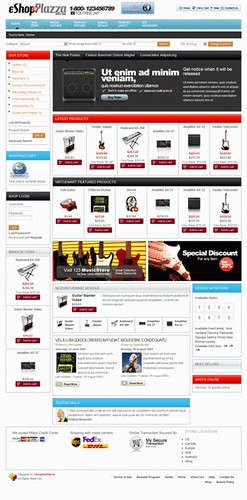
eShop Full Package (27.91M)
addons (modified_default_modules + specific_vm _template + specific_vm _template)
quickstart (eshop_quickstart_j10.zip + eshop15_quickstart_j15.zip)
setup (eshop_plazza_j1.0.zip + eshop_plazza_j1.5.zip)
font (HAMBH___.TTF)
PSD
Labels: Templates
Webhost Plazza, Joomla Hosting Template

If you want your hosting company looks profesional, eye catching, and fully functional on joomla, then WebHost Plazza Template is exactly the answer.
Comes with nice design (as usually TP does) and integrated function, Webhost plazza will become a perfect choice for your needs.
Don’t have a webhosting business? That’s OK.
Webhost Plazza still can can be used for other purpose like company profile website, personal, blog etc as they have a flexible design and it’s easy to blend Webhost Plazza with whatever kind of website you have
Features :
* TPWhois, a special whois domain search component that we build especially for Webhost Plazza. It can “not only” search domain name registration on the web, but it also can be integrated with your hosting billing system
* 8 Template Style That Can be Combined With 7 Font Families and 3 Font Sizes
* TP Content Slider That Shows Nice Sliding Effect of Your Contents
* TP Menu System With 7 Style Options
* TP Box Integration to Show your media files, ajax, etc with Lightbox Effect
* Gzip Loader For Faster Loading
* Mootips and IE6 PNG Fix
* Collapsible Module Positions
* Compatible With FF2-FF3, Chrome, IE6, IE7, Safari, Opera
* Valid XHTML and CSS

Webhost Plazza:(Including – addons,hacked_files,PSD,setup…) (5.24 MB)
Labels: Templates
JA Rutile – 2nd September 08 Joomlart Template

JA Rutile for Joomla 1.5 : JA Rutile Template + Joomla 1.5.7 (5.83 MB)
ja_rutile_quickstart_v1.0_j1.5.x.zip
ja_rutile_template_v1.0_j1.5.x.zip
ja_rutile_extensions_v1.0_j1.5.x.zip
Labels: Templates
MetaMorph – September 08 Joomla Templates

The all new MetaMorph template features a unique adapting design style without sacrificing flexibility. Sites needing that extra graphical touch can take advantage of MetaMorph’s beautiful design, as well as it’s adaptability and built-in power.
MetaMorph offers the same flexibility and powerful features RocketTheme templates are known for including the RokContentRotator content presentation module, Animated RokMooMenu menu system, and 28 module positions perfect for providing maximum control over your site’s content presentation.
Overview
An overview of the key features of this template are as follows:
* Joomla 1.5+ version
* Joomla 1.0+ version
* Unique adaptable design and layout
* Versatile 28 Module Positions
* RokContentRotator featured article presentation module
* NEW 1.0 & 1.5 Native RocketLauncher now available! – Deploy a replica of the MetaMorph demo sites.
* CSS Based Tableless Design
* Optional IE6 Warning / Upgrade Notification
* Incredibly wide range of versatile typography style options
* 5 included preset design styles
* Ability to utilize 1, 2, and 3 column layouts
* 3 built-in menu options – The exclusive RokMooMenu 2.0 menu system with animations, Suckerfish, updated three level SplitMenu, as well as a module position to use your own custom menu module (Module)
* Built-in IE6 PNG fix
* W3C XHTML 1.0 Transitional. W3C CSS Valid
* Fully compatible IE7, IE6, Safari 2+, Firefox 2+, Opera 9+
* Source Adobe Fireworks PNGs included
Preset style variations:
MetaMorph features the following 5 built in preset styles.





The RokContentRotator Module Returns
The RokContentRotator module is another fine way to introduce snippets of your top stories in a seamless fashion. You can view this module in action on the frontpage of the Catalyst demo. A whole new look and feel have been added to give your content a great look.
The Exclusive RokMooMenu 2.0
Our highly popular exclusive menu is called RokMooMenu. This menu has been developed from scratch using the latest and greatest MooTools JavaScript framework. The RokMooMenu is a highly advanced and fully customizable menu system is accessible and degrades to a standard SuckerFish menu if JavaScript is not enabled or supported. Some of the great features include:
* Hover support for IE6 using the sfHover javascript class just like in Suckerfish.
* Fully degradable to standard SuckerFish menu if javascript is not supported.
* Configurable mouse-out delay to allow for accidental mousing out of the menu.
* Completely customizable animation effects using MooTools transitions. Can be configured in X and/or Y directions.
* Support for fade-in transparency
* Experimental support for IE6 z-index bug using the iFrame hack.
* NEW! Supports background animations for onMouseOver and onMouseOut
Menu Information
The exclusive RocketTheme menu systems in this template use the mainmenu by default and this menu is configured in the admin administator. For these to function correctly, understand that the ‘top level’ menu items will show up as the horizontal buttons across the top of the template. For sub menu items, assign Parent Item to these top menus to the top-level item. These will then show up below in a sub-horizontal menu when you click on a top-level item. For an example of this check out the demo server
For more details on the menu configuration options in MetaMorph, check out the instructions on the demo site
Installation Instructions
We’ve created a guide that covers how to set up your new MetaMorph template on your Joomla site. Full details on how to install and setup the template can be found on the “demo server”: http://demo.rockettheme.com.
Module positions are summarized in the diagram below:

NOTES:
1. This template fully supports full width configurations for use with galleries or forums, make sure you do not publish any modules in the side module positions ‘mainbody’ will fill the entire width.
Configuration
There are a couple of configuration options for this template. The configuration variables are located in the template’s own index.php file. This way you can use the Edit HTML button in the Template Manager to quickly and easily make changes to these options. This is how you can choose the color variations and also configure some default variables. Also you can select which menu the system should use.
MetaMorph Configuration Options for Joomla! 1.0
// *************************************************
// Change the variables below to adjust the template
//
// If you have any issues, check out the forum at
// http://www.rockettheme.com
//
// *************************************************
$default_style = "style1"; // style1 - style5
$enable_ie6warn = "false"; // true | false
$font_family = "default"; // default | geneva | optima | helvetica
trebuchet | lucida | georgia
$template_width = "968"; // width in px
$leftcolumn_width = "270"; // width in px (minimum supported width: 270px)
$rightcolumn_width = "270"; // width in px (minimum supported width: 270px)
$splitmenu_col = "rightcol"; // leftcol | rightcol
$menu_name = "mainmenu"; // mainmenu by default, can be any Joomla menu name
$menu_type = "moomenu"; // moomenu | suckerfish | splitmenu | module
$default_font = "default"; // smaller | default | larger
$show_moduleslider = "true"; // true | false
$moduleslider_location = "right"; // left | middle | right
$moduleslider_height = "400"; // height in px
$show_pathway = "false"; // true | false
$show_logo = "true"; // true | false
$show_bottomlogo = "true"; // true | false
$show_date = "true"; // true | false
$show_controls = "true"; // true | false
$show_copyright = "true"; // true | false
NOTE: MetaMorph Configuration Options for Joomla! 1.5 are set in the template properties in the Administrator. No code changes are required.
MetaMorph Complete Packages: (J1.0.x, J1.5.x, guides, rocketlauncher, sources…) (17.4 MB)
Joomla_RT_MetaMorph.zip
Joomla_RT_MetaMorph_j15.zip
metamorph-extensions-j10.zip
metamorph-extensions-j15.zip
metamorph-pdf-tutorials-j10.zip
metamorph-pdf-tutorials-j15.zip
metamorph-sources.zip
rt_metamorph.tgz
rt_metamorph_j15.tgz
Labels: Templates